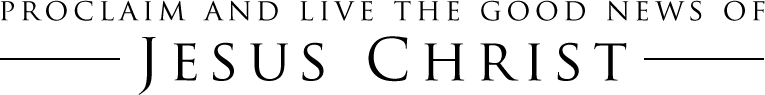Instructions on downloading the media catalog and/or updating your current version.
WINDOWS USERS
NOTE: You will need a copy of a compression utility such has WinZip.
NOTE: You will need a copy of a compression utility such has WinZip.
- Create a temporary folder on your desktop. You may give this any name you wish, such as TEMP.
- Click on the link to download the reader software for PC users. Save it in the temporary folder you just created.
- Click on the link to download the latest catalog. Save it in the same temporary folder.
- Create a folder on your desktop called LMCPC.
- Using WinZip, unzip the contents of the two downloaded files into the LMCPC folder.
- To read the catalog, open the LMCPC folder, and double click on the Mediafp5.EXE icon.
To update your copy of the catalog:
- Create a temporary folder as above.
- Download the latest copy of the catalog.
- Using WinZip, unzip the catalog to the LMCPC folder, overwriting the existing catalog.
MACINTOSH USERS
NOTE: You will need a copy of a compression utility such as StuffIt.
- Create a temporary folder on your desktop. You may give this any name you wish, such as TEMP.
- Click on the link to download the reader software for PC users. Save it in the temporary folder you just created.
- Click on the link to download the latest catalog. Save it in the same temporary folder.
- Create a folder on your desktop called LMCMac.
- Using StuffIt, unzip the contents of the two downloaded files into the LMCMac folder.
- To read the catalog, open the LMCMac folder, and double click on either icon.
To update your copy of the catalog:
- Create a temporary folder as above.
- Download the latest copy of the catalog.
- Using StuffIt, unzip the catalog to the LMCPC folder, overwriting the existing catalog.